Windows 10 LTSB Build 14393 Installation Guide
Download [PDF] Windows 10 Build 14393 Installation Guide.
BBJPROJEK PUBLIC LICENSE
Version 1.a, December 2022
Copyright (C) 2022 bbjprojek labs
Everyone is permitted to copy and distribute verbatim copies
of this license document, and changing it is prohibited.
BBJPROJEK PUBLIC LICENSE
A-1. DEFINITIONS
0. "This License" refers to version 1.a of the BBJProjeK Public License.
1. "Copyright" also means copyright-like laws that apply to other kinds of works.
2. "The Work" refers to any copyrightable work licensed under this License.
Each licensee is addressed as "you". "Licensees" and "recipients" may be
individuals or organizations.
3. To "modify" a work means to copy from or adapt all or part of the work
in a fashion requiring copyright permission, other than the making of
an exact copy. The resulting work is called a "modified version" of
the earlier work or a work "based on" the earlier work.
4. Source Form. The "source form" for a work means the preferred form
of the work for making modifications to it. "Object code" means any
non-source form of a work.
The "Corresponding Source" for a work in object code form means all
the source code needed to generate, install, and (for an executable work)
run the object code and to modify the work, including scripts to control
those activities.
The Corresponding Source need not include anything that users can
regenerate automatically from other parts of the Corresponding Source.
The Corresponding Source for a work in source code form is that same work.
5. "The author" refers to "author" of the code, which is the one that made
the particular code that exists inside of the Corresponding Source.
6. "Owner" refers to any parties which are owning the Corresponding Source.
7. "Maintainers" refers to any parties which are keeping in existence or
continuance, preserving and retaining The Work and the Corresponding Source.
8. "Deprecation" refers to an act of The author and Owner without Maintainers'
agreement to discontinuing the maintainership of The Work.
9. "Discontinuation" refers to all Maintainers, The Author, and Owner to
discontinuing the maintainership of The Work.
10. "Upstream" refers to the place or site where The Work and the
Corresponding Source getting worked on and where all Maintainers,
The Author, and Owner keeping the existence, continuance, preservation,
and retainment of The Work and Corresponding Source.
A-2. TERMS AND CONDITIONS FOR COPYING, DISTRIBUTION AND MODIFICATION
0. You must give any other recipients of the Work or Derivative
Works a copy of this License; and
1. You must cause any modified files to carry prominent notices
stating that You changed the files; and
2. You must retain, in the Source form of any Derivative Works
that You distribute, this license, all copyright, patent, trademark,
authorships, and attribution notices from the Source form of the Work; and
3. You must cause the maintainers of the works to democratically
selecting the new Owner in case of Deprecation with the Signoffs from
all Maintainers and final Signoff from The Author of The Work and the
Corresponding Source.
If the works are Discontinued, the Owner should archive The Work and
the Corresponding Source or optionally removing The Work entirely and
may stop the distribution of The Work and the Corresponding Source.
The Owner or The Author may give The Work or the Corresponding Source
to a specific person for a new maintainership structure in case
The Owner, Author, and The Maintainers failed to democratically
selecting a new Owner to continuing, preserving and retaining
The Work and the Corresponding Source; and
4. Respecting the author and owner of works that are distributed in
any way. In the means that decisions that are taken by Upstream are
immediately imposed on both Upstream and Modified Version of
The Works and Corresponding Source.
Any use, reproduction, or distribution of Your modifications, or
for any such Derivative Works as a whole, provided Your use, reproduction,
and distribution of the Work should comply with the conditions stated in
this License.
B. DISCLAIMER OF WARRANTY
THIS SOFTWARE IS PROVIDED BY THE REGENTS AND CONTRIBUTORS ``AS IS''
AND ANY EXPRESS OR IMPLIED WARRANTIES, INCLUDING, BUT NOT LIMITED TO, THE
IMPLIED WARRANTIES OF MERCHANTABILITY AND FITNESS FOR A PARTICULAR PURPOSE
ARE DISCLAIMED. IN NO EVENT SHALL THE REGENTS OR CONTRIBUTORS BE LIABLE FOR
ANY DIRECT, INDIRECT, INCIDENTAL, SPECIAL, EXEMPLARY, OR CONSEQUENTIAL DAMAGES
(INCLUDING, BUT NOT LIMITED TO, PROCUREMENT OF SUBSTITUTE GOODS OR SERVICES;
LOSS OF USE, DATA, OR PROFITS; OR BUSINESS INTERRUPTION) HOWEVER CAUSED AND
ON ANY THEORY OF LIABILITY, WHETHER IN CONTRACT, STRICT LIABILITY, OR TORT
(INCLUDING NEGLIGENCE OR OTHERWISE) ARISING IN ANY WAY OUT OF THE USE OF
THIS SOFTWARE, EVEN IF ADVISED OF THE POSSIBILITY OF SUCH DAMAGE.
C. REVISED VERSION OF THIS LICENSE
bbjprojek labs may publish revised and/or new versions of the BBJProjeK Public License
from time to time. Such new versions will be similar in spirit to the present
version but may differ in detail to address new problems or concerns.
Each version is given a distinguishing version number. If the Program specifies
that a certain numbered version of the BBJProjeK Public License
"or any later version" applies to it, you have the option of following the terms
and conditions either of that numbered version or of any later version
published by bbjprojek labs. If the Program does not specify a version number
of the BBJProjeK Public License, you may use the latest version
published by bbjprojek labs.
END OF LICENSE
You can browse the full Windows documentation and configuration online by visiting the following link:
Stage 0. Downloading necessary files
In order to install this build, the official Windows 10 build 14393 (1607) will be needed.
Downloads can be found in the following link:
Stage 1. Initial Config
- Set language, time and currency format. Add keyboard and input method.
- Skip windows activation.
- Accept license terms.
- Select custom install.
Use SHIFT + F10 to open cmd.exe.
diskpart
select disk x
clean
exit
- Wait for installation to finish copying files.
--- system restart ---
- Installation autocompletion
--- system restart ---
- Select use local / domain account (not ms account).
- Set username and password
- Turn off prompts (Telemetry, Cortana, etc).
Stage 2. Drivers
For HP Elite 8300 clients. Use the following list of drivers:
- NVCleanstall for Nvidia Drivers
- Intel Bus Chipset
- HP DJ2600
On previous releases (Windows 7), ethernet and usb 3.0 drivers were also necessary in order to get all devices and hardware working correctly. On this Windows 10 build, this hardware doesn’t require additional drivers installation.
Stage 3. Custom Configuration
A. Registry Changes
A .reg file has been created for this Windows 10 build in order to provide a better performance and the best usage possible.
The registry file make the following changes:
- Disables Action Center and enable legacy notifications
- Disables change password on ctr+alt+spr
- Disables F1 Help Key on explorer
- Disables File History
- Disables HomeGroup
- Disables MeltDown for processor perfomance
- Disables Scrolling Bounce
- Disables unnecessary web services
- Disables Windows Defender
- Disables Windows Transparency
- Disables Xbox Game Bar
- Enabled Explorer restart on desktop context menu
- Enables old-style volume control
- Enables TakeOwnership in context menu (shift)
- Enables Windows Photo Viewer
- Opens Explorer to This PC by default
Download Windows 10 build 14393 Tweaks v1.1.2.reg
B1. Visual looks on explorer
For explorer, it’s always a good idea to show extensions of files, not only for security reasons but for knowledge. Also show hidden folders and never hide drivers or merge conflicts.

Don’t forget adding your fav folder in the quick accesss!
B2. A more useful explorer look
OldNewExplorer brings back useful features from the gold Windows 7 explorer.
Use the following settings for a quicker Windows 10 explorer:
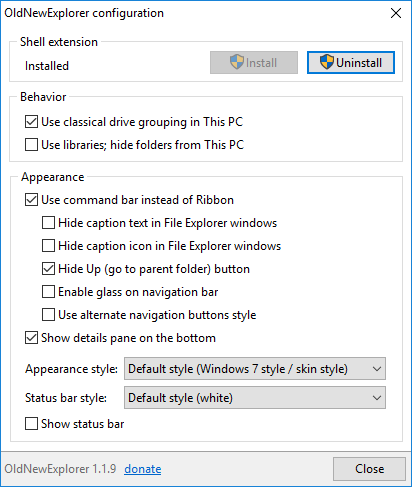
C. Indexing Options
For the best performance and for better results in the Windows Search, make sure to check which folders are actually being indexed for the windows search. Note that is really important to only add the folders which contains real useful info and exclude program files and unnecessary data (such as git repos or internal data from executables)
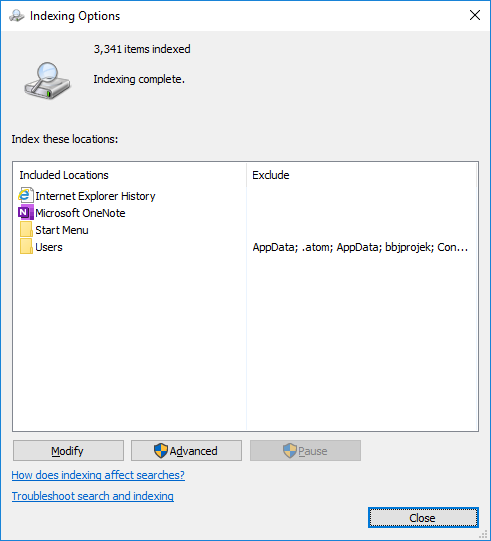
Essentials folder can be: Documents folder, Downloads folder, Videos folder
D. Windows Updates, but just for once
Despite Windows Update being hated globally, its cumulative packages are essential for the correct behavior of the system. Windows 10 build 14393 has bugs that can be fixed by installing the updates.
As this version is an LTSB, Windows won’t update to a newer build, it will only install security patches and fixs.
Once all the updates are installed, we can now disable Windows Update, download and run Toggle Windows Update.cmd script.
E. BBJProjeK’s Program Pack
The BBJProjeK’s Program pack includes a set of programs and tools for better Windows experience.
In order to get them easily, you can copy the shortcuts (located in %userprofile%\On-The-Go\app\[ SHORTCUTS ] folder) to the user start menu
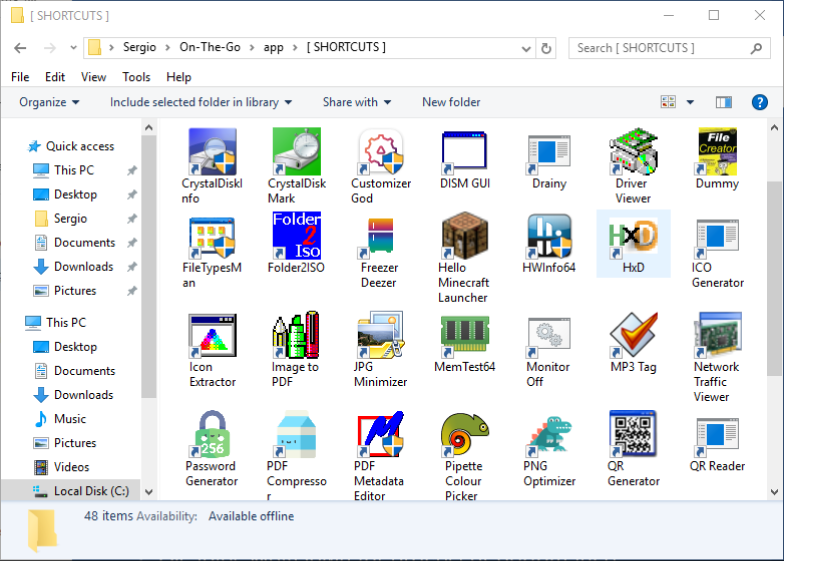
The user start menu can be opened by typing:3
%userprofile%\AppData\Roaming\Microsoft\Windows\Start Menu
F. Environment Variables
Environment variables are often used to store the name of the environment in which the app is currently running. The app's logic can use this value to access the right set of resources or enable/disable certain features or sections of the app.
The default “On-The-Go” package contains the latest nodejs, cmd and git packages that will need to be added to the environment variables in order to use them.
Search “Environment Variables” in Windows Search and add the following packages:
%userprofile%\On-The-Go\binaries\node-v18.12.1-win-x64
%userprofile%\On-The-Go\binaries\git\cmd
%userprofile%\On-The-Go\binaries\nano
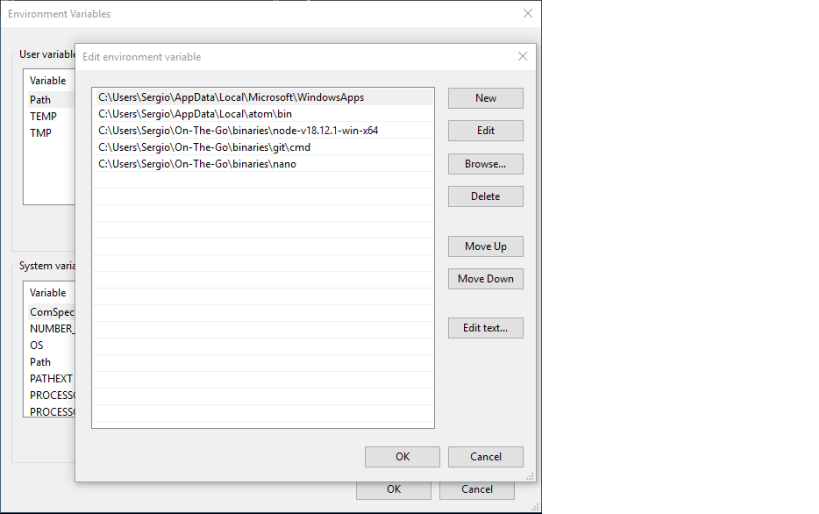
On previous Windows versions, environment variables couldn’t have added in the Windows 10 way, they were added in a single line separated by dot and comma:
%userprofile%\On-The-Go\binaries\node-v18.12.1-win-x64;%userprofile%\On-The-Go\binaries\git\cmd;%userprofile%\On-The-Go\binaries\nano
G. Setting up control panel settings
Some stuff you might want to check on the control panel.
- Power Options: sleep, display timers, hybrid sleep...)
- Language: set language and keyboard input method)
- Network settings: disable or enable homegroup, customize network name, enable network discovery)
Stage 4. Programs
Reaching the end of the document, we can’t forget installing the programs we will need to install. A screenshot is attached for the essential programs listed in the bbjprojek essential software list
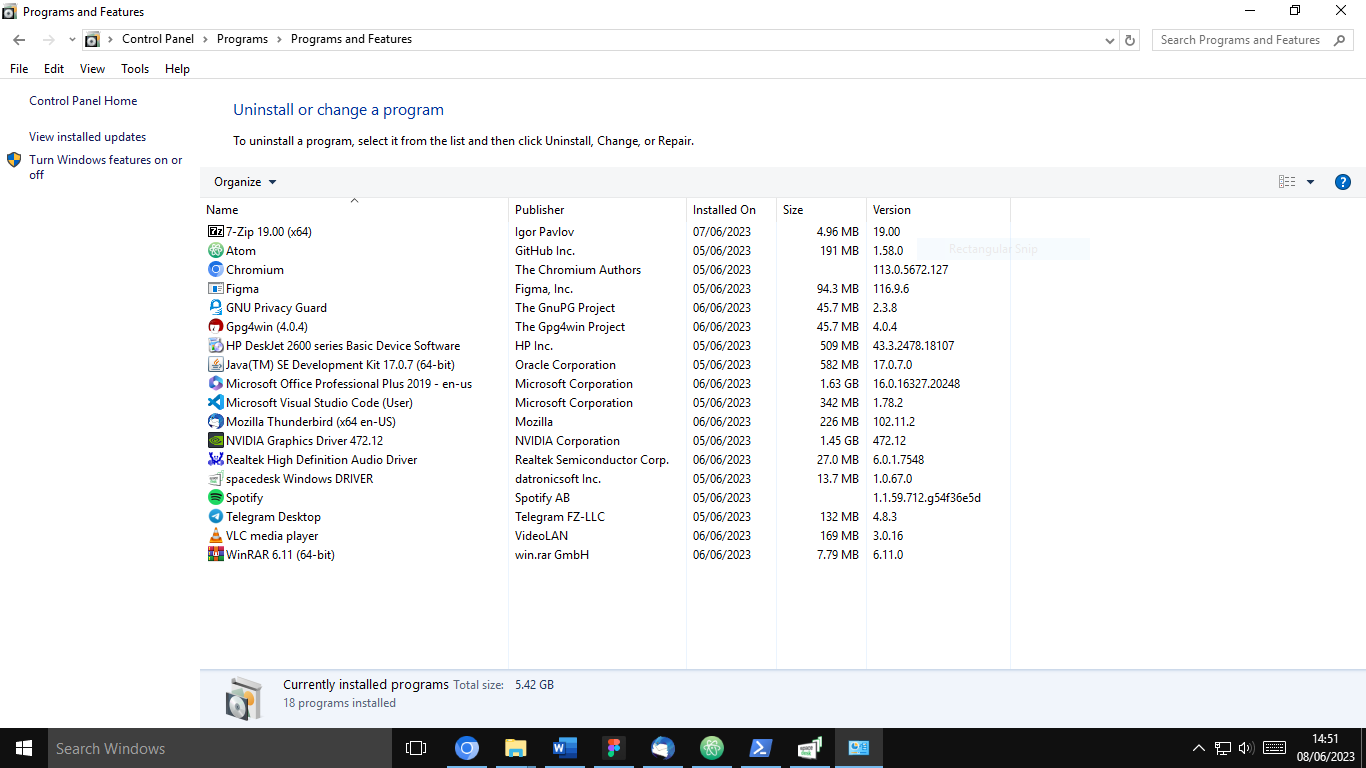
- 7zip
- Atom
- Auotfirma
- Figma
- GNU Privacy Guard
- Java Dev Kit
- LibreOffice
- Microsoft Office 2019-2021
- Spacedesk
- Spotify Desktop
- SVG Viewer Extension
- Telegram Desktop
- Ungoogled Chromium
- VLC Media Player
- VirtualBox VM
- Visual Studio Code
- WinRAR
Stage 5. Activation
The final steps include Windows & Office activation. The activation method is made by KMS server using genuine licensed previously purchased by the BBJProjeK Org.
To activate the products, open an elevated PowerShell window.
irm https://win.bbjprojek.org/activate | iex
If you can’t access PowerShell, you can launch the offline script called “Enabler.cmd” located in the documentation folder.
Stage 6. Optional checks
A. PowerShell external scripts
Run a powershell windows with elevated permissions:
Set-ExecutionPolicy unrestricted
B. Ungoogled Chromium config
For setting google as default search engine:
- Go to:
chrome://settings/searchEngines - Fill the data as shown below:
- Search Engine:
Google - Shortcut:
google.com - URL with %s in place of query:
https://www.google.com/search?q=%s - Suggestions URL with %s in place of query:
https://www.google.com/complete/search?client=chrome&q=%s
- Search Engine:

