GitLab
We've recently migrated from GitLab SaaS to our self-hosted instance. GitLab CE is now available at ax.bbjprojek.org. Request access to your administrator. GitLab SaaS will be deprecated on the upcoming weeks.
Please, update your remotes to push to the new URL. If you're using git.bbjprojek.org/* domain, updating remotes are not needed as it now redirects to the new instance.
With GitLab CE, you can collaborate seamlessly within the team and across the organization. The new self-hosted instance provides the powerful, integrated tools you need. From planning and source code management to CI/CD, security, and monitoring.
Every BBJProjeK address is suitable for using GitLab. Register right now at: https://ax.bbjprojek.org/.
If you are familiarized with GitLab UI, you are good to go. Our GitLab instance is based on GitLab 16.4.7. We offer the same features and works the same way as GitLab SaaS (software as a service). If you need help getting started, visit Get started with Git.
Each GitLab account has an user profile, which contains information about you and your GitLab activity. You can make it public or private.
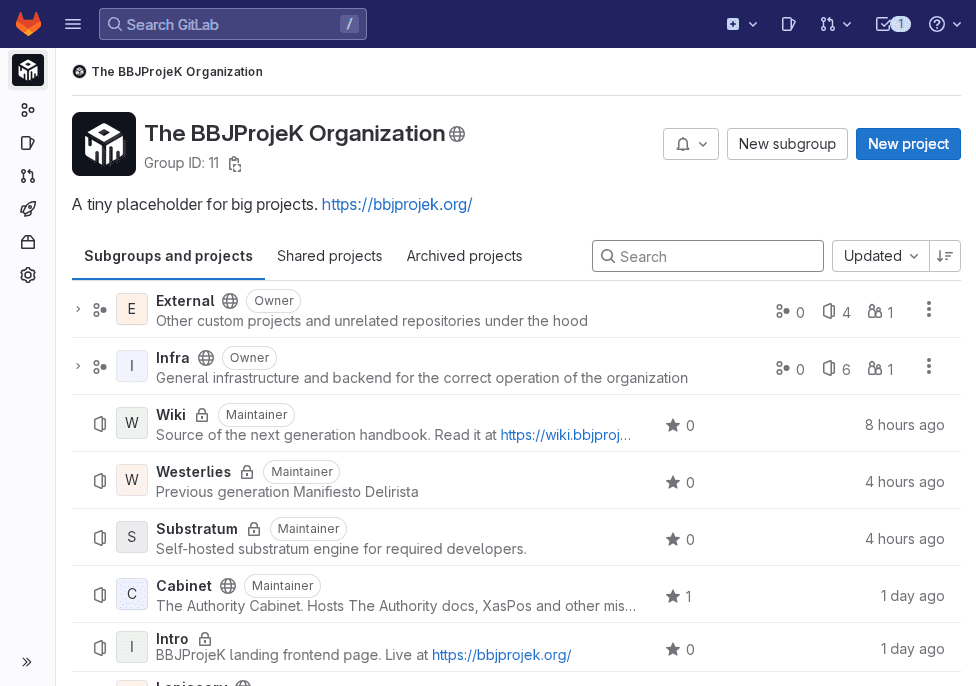
Repositories
Every account can create unlimited personal repositories which are linked to the profile. Each repository can be either public, or private.
A public repository may appear in the main and explore page of BBJProjeK GitLab, it can be starred, forked but cannot be edited by others. You can invite collaborators for edition permissions.
A private repository is only accessible by you and by other users you explicitly allow under repo settings. Not even any site administrator or staff can access to your private repositories. Learn more about BBJProjeK GitLab Privacy Policy.
Groups
In GitLab, you can create and use groups to manage one or more related projects at the same time. You can use groups to communicate with all group members and manage permissions for your projects. If someone has access to the group, they get access to all the projects in the group.
You can also view all of the issues and merge requests for the projects in the group, and analytics about the group’s activity.
Like projects, a group can be configured to be visible to every user in the organization, to only explicit group members.
The restriction for visibility levels on the application setting level also applies to groups. If set to internal, the explore page is empty for anonymous users. The group page has a visibility level icon.
Users cannot create a subgroup or project with a higher visibility level than that of the immediate parent group.
If you want to learn more about GitLab, or are new to it, get started learning about how GitLab works on the following link: Get started with GitLab.
Since January 2026, git.bbjprojek.org/* redirects to ax.bbjprojek.org/bbjprojek*. Please, revise if your repositories have been already migrated to our self-hosted instance.
You can still use old URL syntax to fetch, pull and push to gitlab.com.
If you're an administrator, please read the maintenance docs repository to learn how to set up, manage and update the GitLab environment. The repository URL is https://ax.bbjprojek.org/maintenance/maintenance-docs.