About installing optimized Windows ISOs from untrusted sources
Please, be aware of installing modified Windows images from untrusted sources. Many people choose to install these unofficial ISO in the search of a "better performance" or a Windows version that uses fewer resources.
It's always important of using legit nd trusted software in order to ensure safety and security of the system, although Microsoft bloats us with telemetry and useless crap in their official releases)
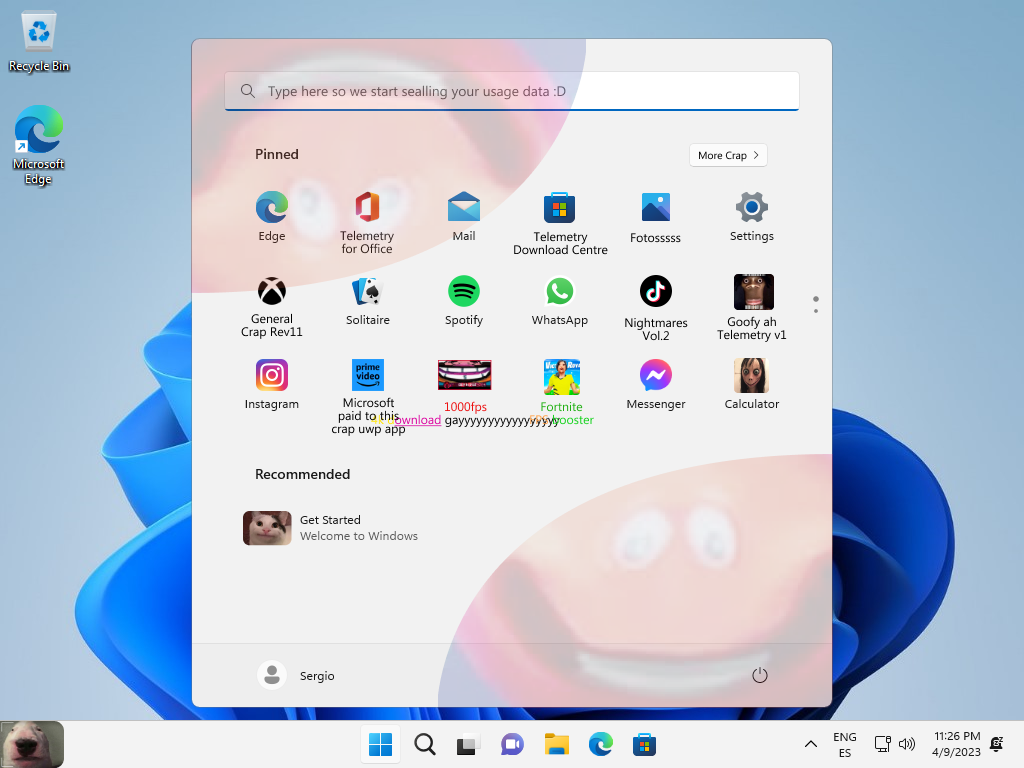
However, installing an unofficial system Windows version from unknown sources can have serious consequences and put your system at risk.
One of the biggest risks associated with installing a modified Windows operating system is the potential for malware to be included in these OS, allowing these modders to steal personal information. When you download a modified Windows operating system from closed-source projects, you have no way at all of knowing if it contains any malware. In fact, some of these modified operating systems are specifically designed to include malware.
It's well-known that official Windows 10 and 11 are fully bloated with useless processes and UWP apps as well as telemetry. However, these weird and cringe Windows modifications (I won't quote any of these OS) and in addition to the risk of malware, often come with (even more) preinstalled crap and useless apps which they don't even know the source of them and can slow down the system (funny how they advertise themselves as optimized versions).
It's really important to note that modifying Windows operating systems can be done safely and effectively using legitimate and open-source tools, such as NTLite, Slimdown10, Integrate7, or MODWin. All these tools allow the user to modify the official Windows ISO in a secure way, not only allowing which features to be removed or added but also being aware of every modification done to the system files. Usually, these modifications do work and optimize the OS for a better performance and resources optimizer. Don't expect an untrusted Windows system fully bloated with random scripts and more useless apps to make your experience better...
By using these legitimate tools like Slimdown10 you can safely make your own Windows OS without putting your computer at risk (not only from these cringe "modders" but also from the Microsoft telemetry and privacy-zero crap).
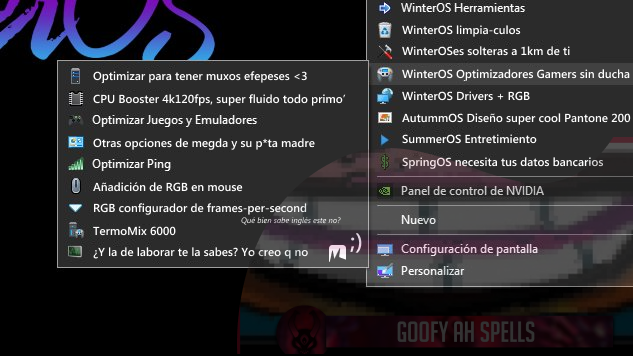 Some modified Windows OS and its promise to "improve" FPS and gaming perfomance (modified image)
Some modified Windows OS and its promise to "improve" FPS and gaming perfomance (modified image)
To sum up this blog, I strongly recommend against installing modified Windows OS from unknown sources. If you're a user which uses one of those systems, please think about it and consider making your own version that fits your needs (e.g: disabling defender, disabling visual settings, system indexing, Microsoft, apps or useless processes).
